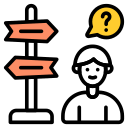Step-by-Step: Front Brake Pad Replacement
Slightly loosen lug nuts with the car on the ground. Lift with the jack at the recommended point and secure with jack stands. Remove the wheel fully. Take a photo of your caliper and hardware arrangement now; it’s a lifesaver during reassembly if your memory blurs.
Step-by-Step: Front Brake Pad Replacement
Remove caliper guide bolts and gently hang the caliper with a hook—never let it dangle by the hose. Slide the old pads out. Clean the bracket and hardware areas with brake cleaner and a brush. This de-rusts sliding points, helping new pads move freely and wear evenly.